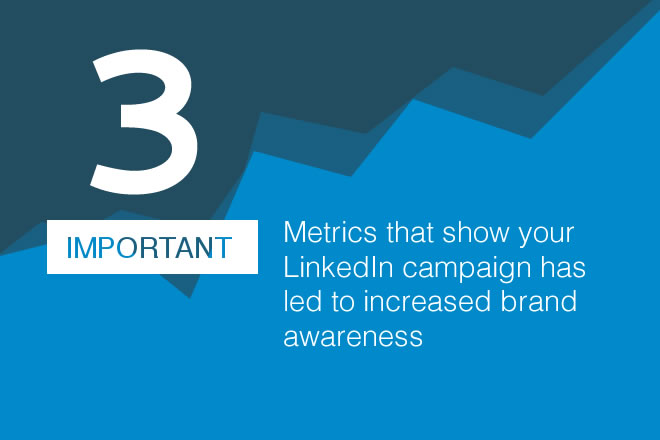
You’ve optimised your profile, set ad campaigns, engage regularly in groups and promote content on Linkedin Pulse… but how can you prove your LinkedIn efforts are leading to increased brand awareness and positive results?
3 metrics to prove your LinkedIn Campaign has led to increased B2B brand awareness
Metric 1: An increase in 'direct' traffic to your site
In Google Analytics, your direct traffic report shows where traffic to your site comes from. Many different sources will refer traffic back to your site however, so you’ll want to focus on LinkedIn alone. To view this in Analytics, go to Standard Reporting > Acquisition > Traffic Sources. You should then be able to see LinkedIn as a traffic source, and can drill down into just how much of an impact (how many sessions, new users, conversions etc) you’re generating as a result your total LinkedIn activity. To see if a particular campaign has had any specific influence, make the most of your date ranges and compare the levels of traffic you were getting before and after campaign kickoff. This way you can see if any particular activity on a specific day drew more attention.
Metric 2: Increased engagement/ connections
An increase in followers and engagement may seem an obvious positive, but there’s more to it than just watching your connections grow.
By accessing Company Page analytics reports you can view a wide range of information and track the progression of your campaign. The 'Followers' and 'Updates' reports contain the key metrics you’ll want to analyse.
Looking at your Follower report, you can see:
-
The increase in followers over a time period and where they came from (a good way to assess if a paid campaign is working).
-
What demographic your followers are (so you can see if your campaign is correctly targeted).
-
Follower trends for the past two weeks (so you can match activity to follower spikes, and replicate successful posts).
-
You can also see a comparison between yours and competitor pages to see how you match up.
The updates report on the other hand shines a light on the engagement and reach of your company updates. Again, use this to replicate any successful activity. You should also review your activity performance using the ‘notifications’ tab - this provides an overview of all activity and engagement your page has received as a whole over the past day, week and month.
Metric 3: A boost in ad impressions
There are a couple of different metrics you’ll want to examine when it comes to assessing LinkedIn ads; clicks and impressions.
If you’re looking to increase clickthrough to your site, clicks are the metric you want to pay attention to. Impressions on the other hand should be your focus if you want to increase brand awareness. Though they’re not as straightforward (impressions occur when your ad is served and someone might view it), they’re a metric reinforcing the visibility of your brand, so are worth noting. If you do just want to pay for clicks, that’s possible, but remember the brand awareness buzz that impressions help to create.
Use LinkedIn Campaign Manager to manage and review the effectiveness of your ad campaigns.
Other ways to boost brand awareness
Sponsored updates are ideal for boosting brand awareness to the right demographic, and are a strong complement to LinkedIn ads. To identify your best posts to sponsor, review LinkedIn Company page analytics, see which updates gain best traction with the right demographics (see the seniority tab), and sponsor them for better reach. For more information as to what budget you need, or how and when to sponsor LinkedIn posts, see our guide on how to use sponsored updates to generate leads.
When it comes to brand awareness this is not a definitive guide - regular engagement in relevant groups, content promotion via LinkedIn Pulse, status updates - and staff promotion if possible - will all spread the word about your brand, content and message!

